In Part 1 of this series, titled “How I converted my entire company over to Confluence, and lived happily ever after”, I described how I converted my entire company over to using Confluence, and saw huge gains in communication. This was meant to be more of a general how-to article on migrating your company over to a new tool, rather than provide any info on the tool itself.
In this article, I’d like to go into more depth on how we’re actually using Confluence in my company. I’ll also list the plugins that we are currently using.
Top 10 Ways We Use Confluence for Improved Communication
1. Meeting Minutes
Overall, probably the #1 way we use confluence is for tracking meeting minutes. There is a simple template in the default install that has sections for attendees, goals, minutes, and action items. Oftentimes we’ll collaborate on the agenda beforehand if we are having a customer call. Then we’ll assign action items to folks using the ‘@’ tag, to ensure they’ll get notified via email. We typically try to store all meeting minutes together in a folder under the relevant project.
Tip: We have a best practice in the company where you can’t assign work to people using the ‘@’ mention tag, unless they are in the room with you and consent. Early on we had a problem where some people were using this mechanism to assign work to others, and it was causing massive confusion. Now you can’t ‘@’ mention someone unless they (or their manager) is present.
2. Milestones / Schedules
We currently have confluence organized into spaces on a functional level, i.e. ‘software engineering’ or ‘electrical engineering’. Then within each functional space we’ll have top level pages for the various projects that are in progress. We try to have a top level page for each project that describes: 1. who is on the team, 2. project goals, 3. rough timeline/deliverables, and 4. links for various artifacts.
In the latest version of confluence (see release notes here), they added a pretty awesome roadmap visualization tool.
Roadmap Planner Macro [Source: confluence.atlassian.com]
3. Punch / Todo Lists
Another one of our top uses is the ‘punch list’. A punch list is essentially a list of small items/tasks that need to be completed near the end of a project or milestone. We’ll usually manage this on a separate page using a table so it can be easily sorted by person.
We’ve found that this approach is much easier to manage than having Jira tickets for lots of small tasks.
4. Design Documents
We’ve pretty much eliminated the use of word documents in the office. We’ve started putting all of our design documents in confluence, under the appropriate functional space. We’ve even created a template for a design doc, which makes it easy to get started. Also, we’ve found that the recently added in line comments (similar to google docs) has made doc reviews much easier than before.
Tip: We use page ‘tags’ to organize our pages. We let everyone create pages in the hierarchy of their choosing, then just tag pages as needed to aggregate/track as we see fit. This way the team gets the flexibility they need, while management gets the visibility they need.
5. Data Sheets / Specs
Another great use we’ve found is for a document repository for things like data sheets, specifications, PDF books, etc. We’ve found that if we just put everything in one place, it’s easier for everyone to find.
Tip: With attachments, you can choose to show them as either text links or icons. Also, you can add a macro to show all page attachments as a list.
6. Various How-To’s, Build Instructions, etc.
In addition for formalized documentation like designs, project plans, etc., we also use confluence as a free form wiki for storing things like: dev machine setup, build instructions, coding guidelines, best practices, and various how-to articles. There are various code snippet plugins available in the marketplace that automatically format code snippets.
7. Document Control – Comala Plugin
We work in a highly regulated industry that follows the ISO 9001 quality standard. As part of this, we need to maintain a document control system that can store ‘published’ versions of documents, and have revisions go through an approval workflow. After much searching, we have settled upon the Comala WorkFlow Plugin. We are super excited about this plugin because it means we don’t need to keep our official documents in a separate system.
[Source: www.comalatech.com]
8. HR Documents
We have a space for HR, where we store all official company documents, such as benefits overviews, vacation calendars, insurance forms, seating charts, people directories, etc. Also, HR keeps us informed of company events, posts pics, etc.
9. IT Information
Our IT department also has a space. Here they store info such as how to access VPN, create a ticket, etc. This is also where we keep our Confluence best practices page!
10. Fun Stuff
You can’t forget about just general fun stuff! This is a space we’ve created that is a complete free for all. We have things like restaurant and bar reviews, things to do in the area, etc.
So how are you using Confluence in your company? If you still aren’t using a system like this I highly recommend you check out my first article, How I converted my entire company over to Confluence, and lived happily ever after.
Thanks,
-Dave


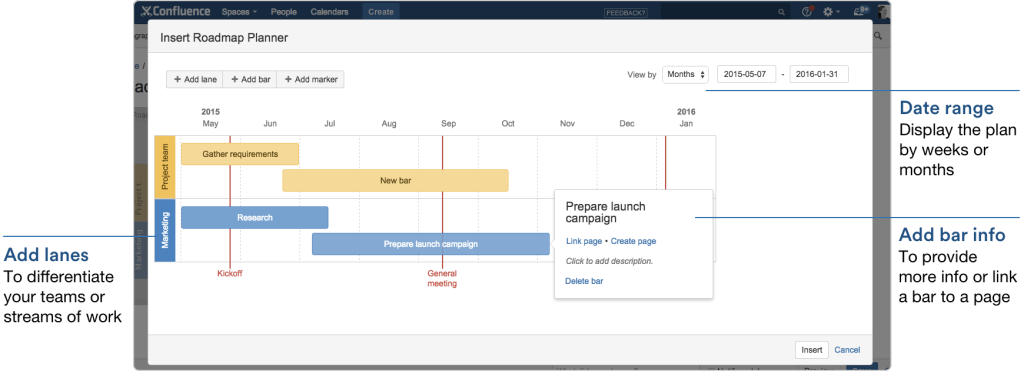
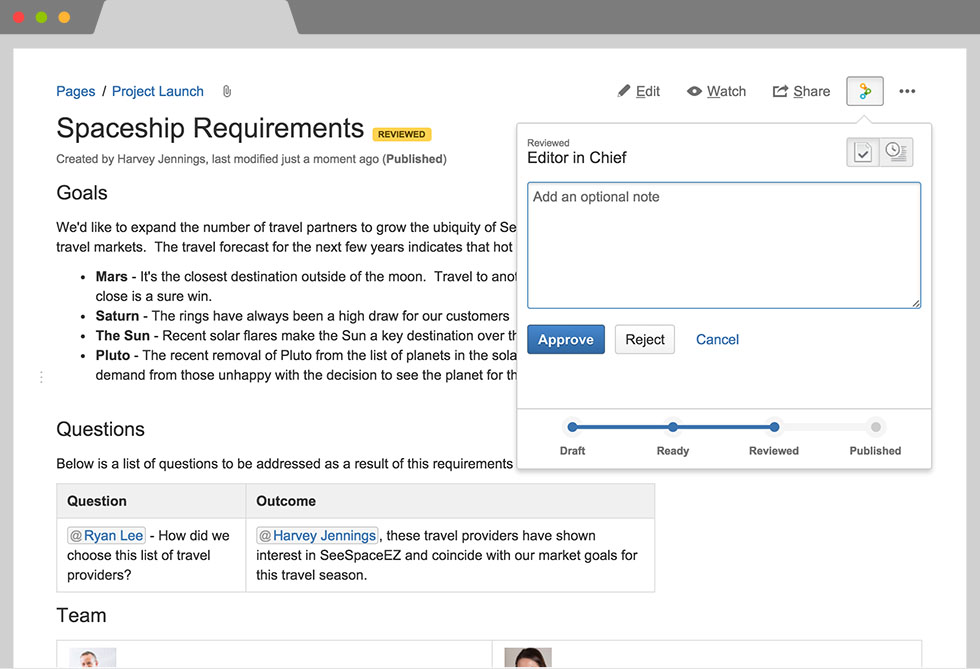
Are you guys using Confluence or similar as your intranet? Any tips or tricks?
Hi Dave – I enjoyed this and the precursor article a lot – in fact I am basing a cookbook on it right now, adding in specific usage that is happening I this company as well. In addition to your usage this company (now 🙂 is using Confluence also to show and explain org charts, business processes and I set up a recruitment workflow with Jira and Confluence.
You mentioned usage of tagging – can yo, in just a few sentences, elaborate on your taxonomy ? Meta data and tagging is the next thing I gonna tackle here. Thanks and regards
Thanks for the feedback Jonas! We don’t use tagging as extensively in confluence as we do in Jira.
In confluence we let the team organize pages however they see fit, and occasionally we’ll restructure when necessary. We have tags for every major initiative in the company (there are only about 10-15). Then we tag all the pages that are relevant for each initiative. This lets us easily view updates on the various initiatives without manually navigating across multiple spaces.
In Jira, we use tags (i.e. labels) to identify various milestones, rather than having separate fields. Also, we label specific hardware revisions that are associated with an issue. You can probably create custom fields for every use case for labels, but we find it easier to just use the default field that is in every project.
I hope this helps! It would be great if you could linkback to these articles from your cookbook!
Thanks,
-Dave
Hey Dave,
Awesome article. I’m the product marketing manager for Confluence at Atlassian. Would you be interested in a phone call to talk about your usage of Confluence in more depth? If so, would you please reach out to me at randerson at atlassian dot com? Thanks!
Ryan
Being on a job hunt has a tendency to make me reflective so today I was looking for better ways to frame my Atlassian Confluence experience. I’m a technical writer with a Microsoft SharePoint background and came to using Confluence later than some other people. Oddly enough, while I find Confluence easier to use than SharePoint, some of the same adoption issues especially when it comes to creating and managing team spaces.